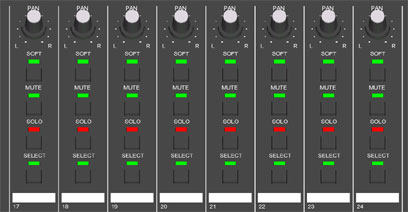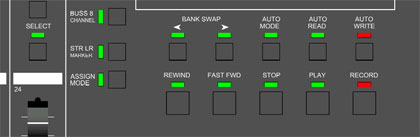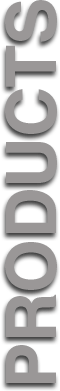
Select,
Solos, Mutes and Soft Switches
The M24
has dedicated Channel Select, Solo, and Mute switches, 24
each that correspond to the same on screen channel functions in the host
software depending on the current bank. The Solo and Mute switches are always
active and 24 Soft switches are software assignable and assigned to different
functions depending on the host software. The Soft switches are usually
assigned to Record Enable functions. The Soft switches also usually double for
automation arm, automation mode and punch control depending on the current mode
of automation and the host software. Depending on the host software the Solo
and Mute switches are also capable of additional functions. The Channel Select
switch is used to select the current active channel assigned to the remaining
controls for effect sends (aux buses), dynamics, EQ and plug in controls.
Bank
and Channel Swap
The M24
faders, pan controls, solos, mutes and soft controls remain active at once
assigned in a bank of 24 channels. The M24 can swap the control assignments in
banks of 24 channels at a time and many of the supported software hosts can
also shift the 24 assigned channels up or down one channel at a time. To do a
24 channel bank swap you use the BANK SWAP left, right arrow switches. If you
are in the first bank the M24 faders are assigned to tracks 1-24. If you press
the right BANK SWAP arrow switch once, the M24 faders would be reassigned to
represent channels 25-48 in a song with over 24 tracks and the faders would
move to match the new bank's on screen fader positions. If you press the left
arrow the M24
faders would be reassigned back to tracks 1-24 and move to represent that
change. (The project must have more
than 24 total faders for the Bank Swap to work) If you press the BUSS 8 /
CHANNEL switch and light the corresponding BUSS 8 / CHANNEL led, you will
change the function of the BANK SWAP switches into channel shift switches. In
the channel shift mode the BANK SWAP left, right arrow switches will shift the
24 M24 fader assignments up or down by one channel every time one of the BANK
SWAP arrow switches are pressed. If you started with the M24 faders assigned to
Cakewalk tracks 1-24 and you pressed the right BANK SWAP arrow switch while the
BUSS 8 / CHANNEL led is lit, the M24 faders would now be reassigned to Cakewalk
tracks 2-25 and the M24 faders would move to represent the on screen fader
values.