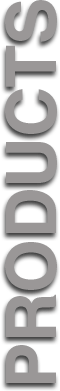
The Mixed Logic M24 dedicated remote control surface
provides familiar hands on control for the computer based audio production
environment. The M24 offers a traditional recording console style interface
designed to integrate with your favorite digital audio software and provide the
best of both the virtual and physical worlds. The M24 will complement your
existing recording software, improve your efficiency and enhance the recording
experience.
Channel Faders
The M24 has 24 motorized faders assigned in banks to
control the on-screen faders in the host software. If you move a channel fader
the corresponding on-screen fader will follow the movement and moving any
on-screen fader in the current bank will move the corresponding M24 fader to
match the corresponding position. The M24 faders can also create or update
automation. The fader range is in steps as fine as .1 DB. The M24 faders
can control audio track faders, master faders, effect returns and aux inputs,
group and volume levels of midi tracks in the normal mode. In flip mode or by
reassignment, faders can control just about any other function. Moving any
fader will cause the LCD display to display the corresponding fader's channel
name and control name and fader value on the top line of the LCD display and
update the corresponding channel scribble.
Pan Controls
The M24
has 24 rotary controls for use as pan controls that correspond to the on-screen
pan controls in the current selected bank. The pan controls can also double for
other functions depending on the host software.
Aux Send Controls, Dynamics
The top
row of the M24 has 16 rotary controls and 16 switches and LEDs for auxiliary
effect send control and dynamics control. The number of available auxiliary
send controls per channel depends on the current host software. All 16 controls
can also double for other functions including plug ins depending on the host
software. Each channel in the current bank has a select switch that is used to
make the Aux Sends, dynamics and EQ and plug in controls active for the
selected channel. The 16 switches in the top row are used for Pre / Post select
or dynamics functions and double for Window select modes, Function switch modes
and Aux send mutes.
